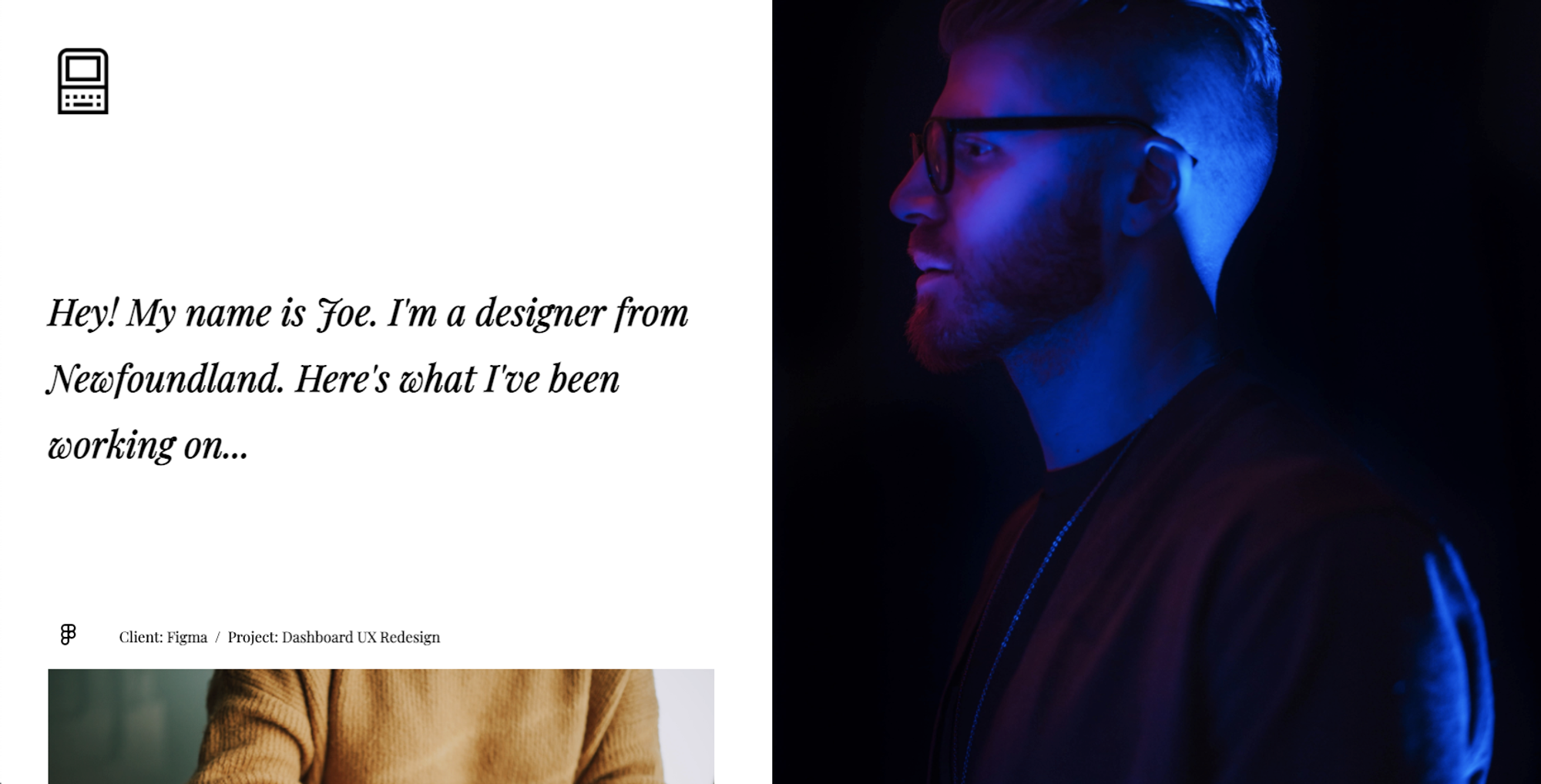
Check out the demo.
Find the template Here.
This template was created by Joshua.
How to use this Template
- Click the template link above.
- Duplicate the template in the top right corner.
- Use your new Notion Url for the page in the Potion Dashboard when setting up the site.
- After creating the site, in the Potion dashboard under Snippet Injection, copy and paste the following code 👇
<link rel="preconnect" href="https://fonts.gstatic.com"> <link href="https://fonts.googleapis.com/css2?family=Playfair+Display:ital@0;1&display=swap" rel="stylesheet"> <style> :root { --bg-color: #ffffff; --fg-color: #000; } .notion.notion-app { font-family: "Playfair Display", -apple-system, BlinkMacSystemFont, 'Segoe UI', Helvetica, 'Apple Color Emoji', Arial, sans-serif, 'Segoe UI Emoji', 'Segoe UI Symbol'; } .inset-y-0.left-0 { z-index: 100; } .notion-frame { padding-top: 0 !important; } .notion-page { width: 720px; } .notion { font-size: 16px; } .notion-header { display: none !important; } .notion-page-icon-wrapper { position: relative; } .notion-page-icon-wrapper img.notion-page-icon { max-width: 4.5rem; height: auto; } .notion-title { padding-top: 6rem; line-height: 1.8; font-style: italic; } @media (min-width: 900px) { .notion-page-cover { width: 40%; right: 0; max-height: 100%; } .notion-page { left: 0; overflow: auto !important; width: 100%; padding-left: 40px; padding-right: calc(40% + 60px); } .notion-page-scroller { width: 100%; } .notion-page-cover, .notion-page { position: fixed; top: 0; height: 100%; } } @media (min-width: 1200px) { .notion-page-cover { width: 50%; } .notion-page { padding-right: calc(50% + 60px); } } </style>

