With Potion, you can add Buy Me a Coffee widgets to your Notion site! In this quick guide, we'll walk you through the process. You can see a quick demo of what your site could look like here.
After you have created your Buy Me a Coffee account, head over to the creator dashboard.
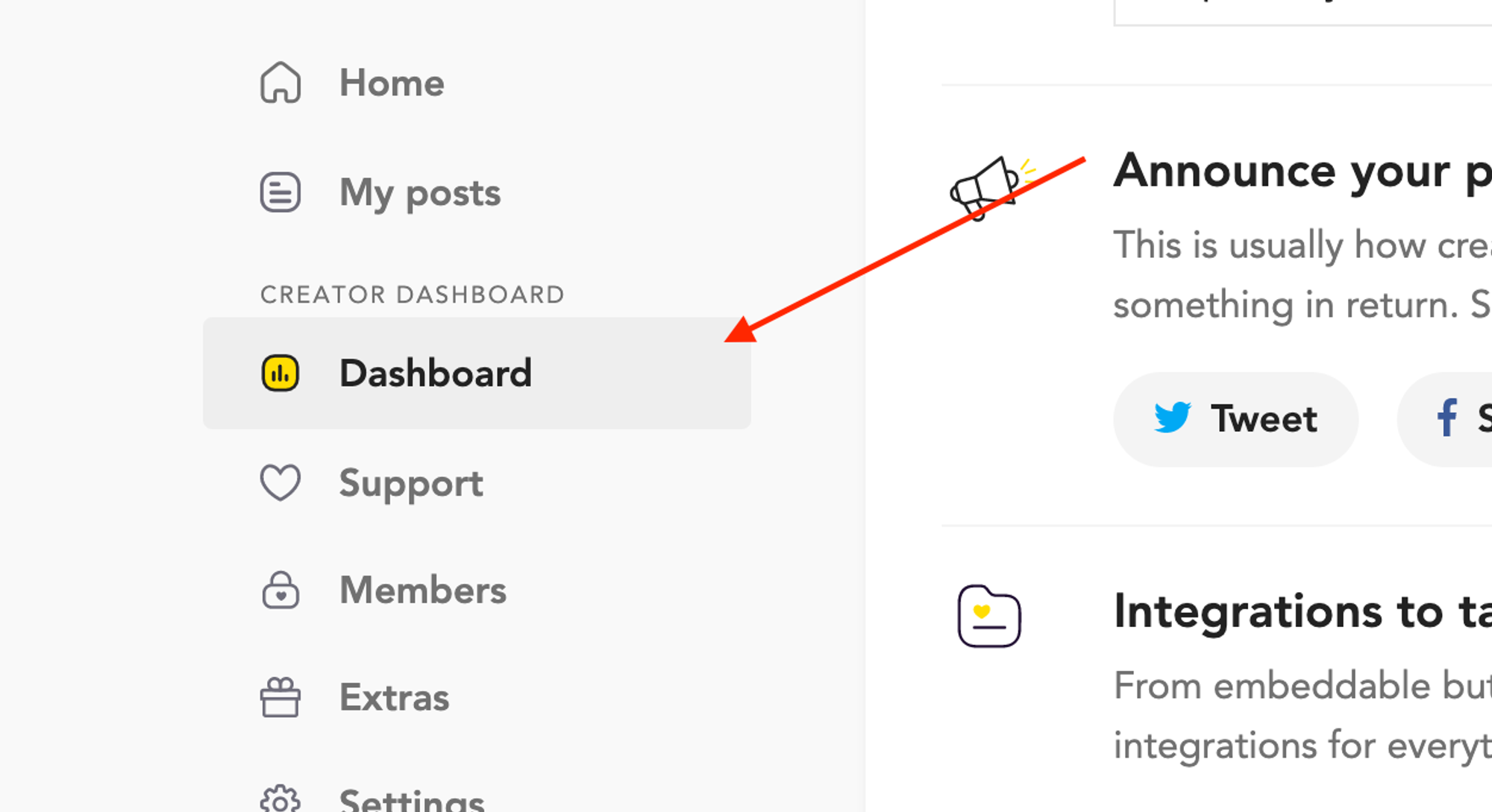
Scroll down till you see the "Integrations to take it to the next level" section. Click on "Website buttons".
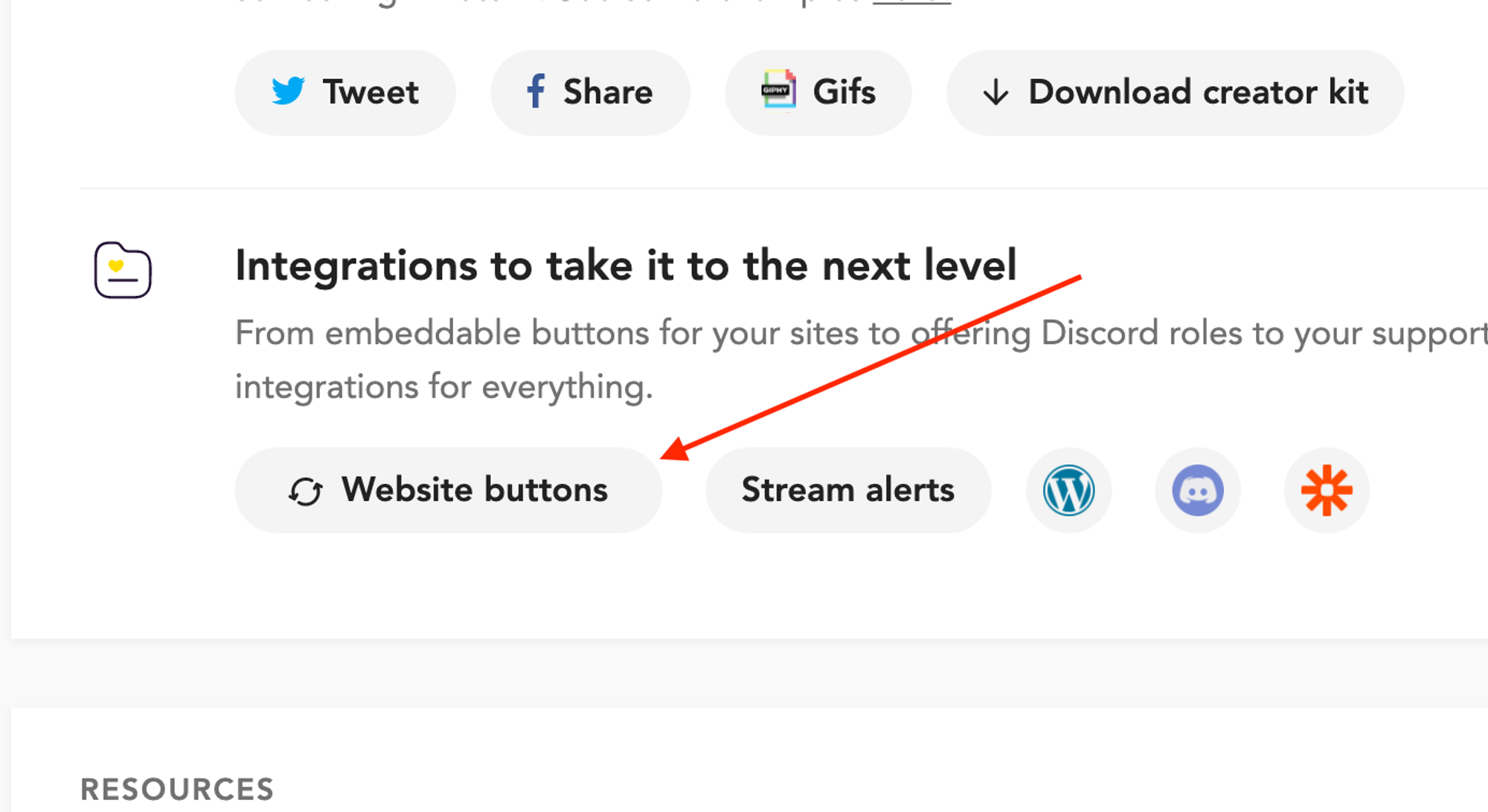
Here you will see a cool widget builder where you can customize your Buy me a coffee button. Make it look however you'd like with cool colors and options. When you're ready, clikc hte "Generate" button.
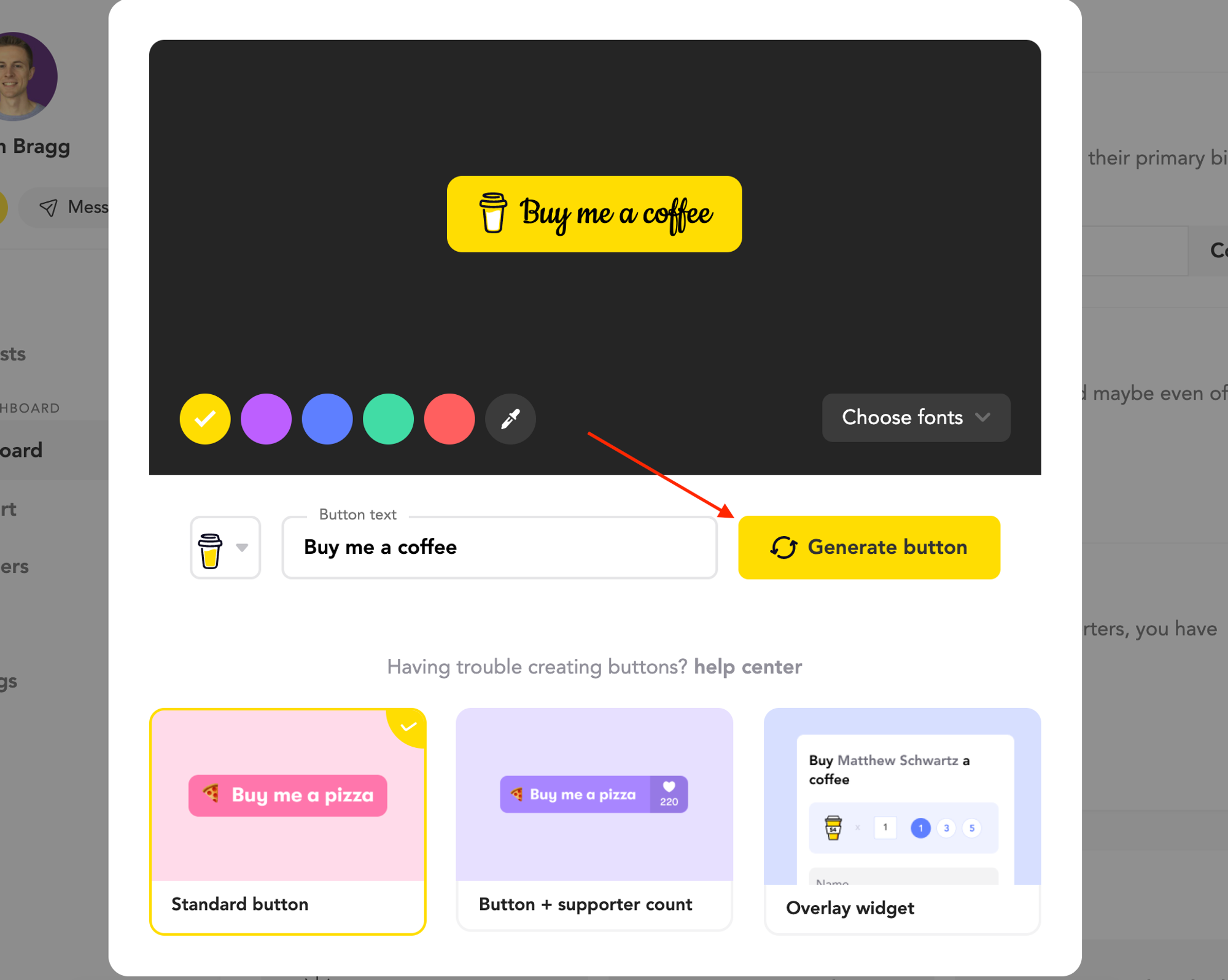
You will see a javascript script. Click "Copy code". This is the code that you will paste into your Potion site.
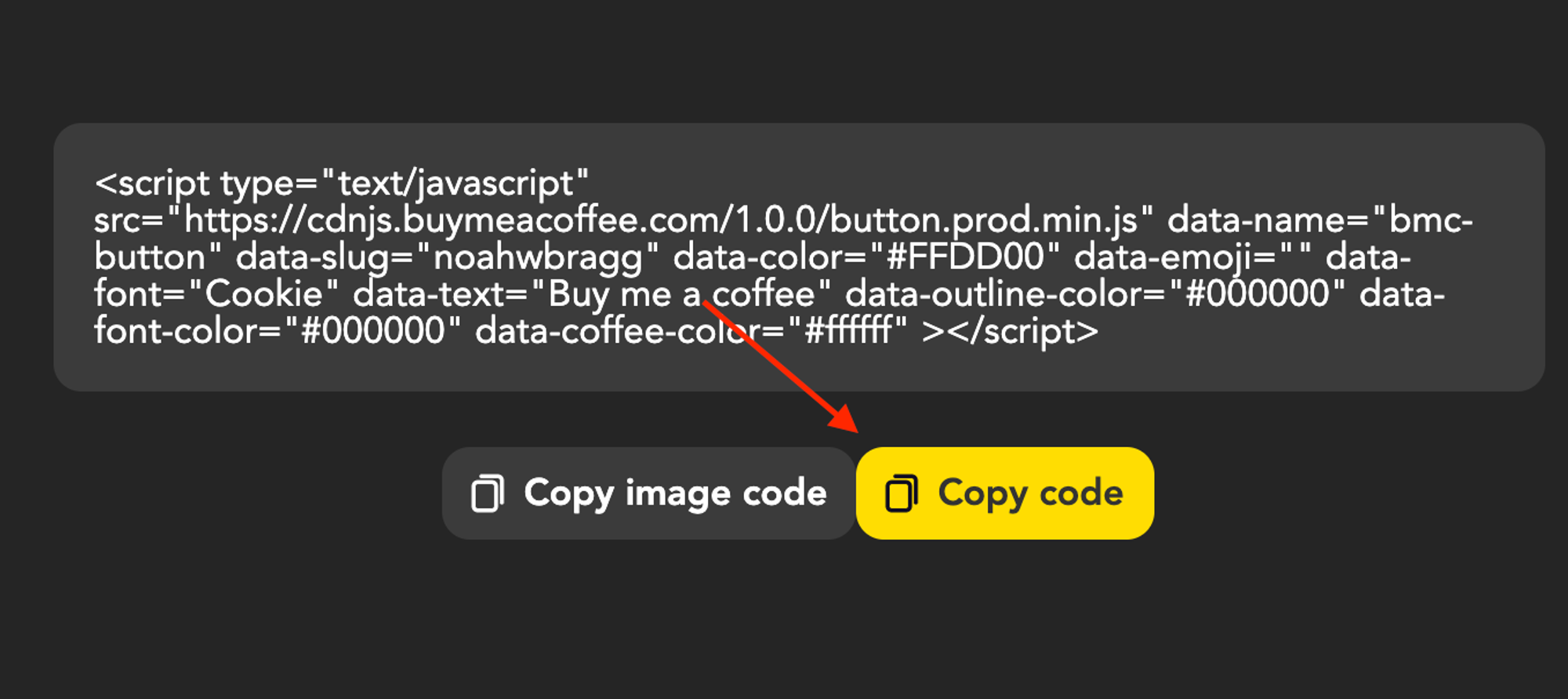
In the Potion dashboard, head to your website that you'd like to add the button to. After clicking on the site you'll see a "Default Settings" button on the left. Click this and then “Edit Page Html” to add snippet injections for the entire site.
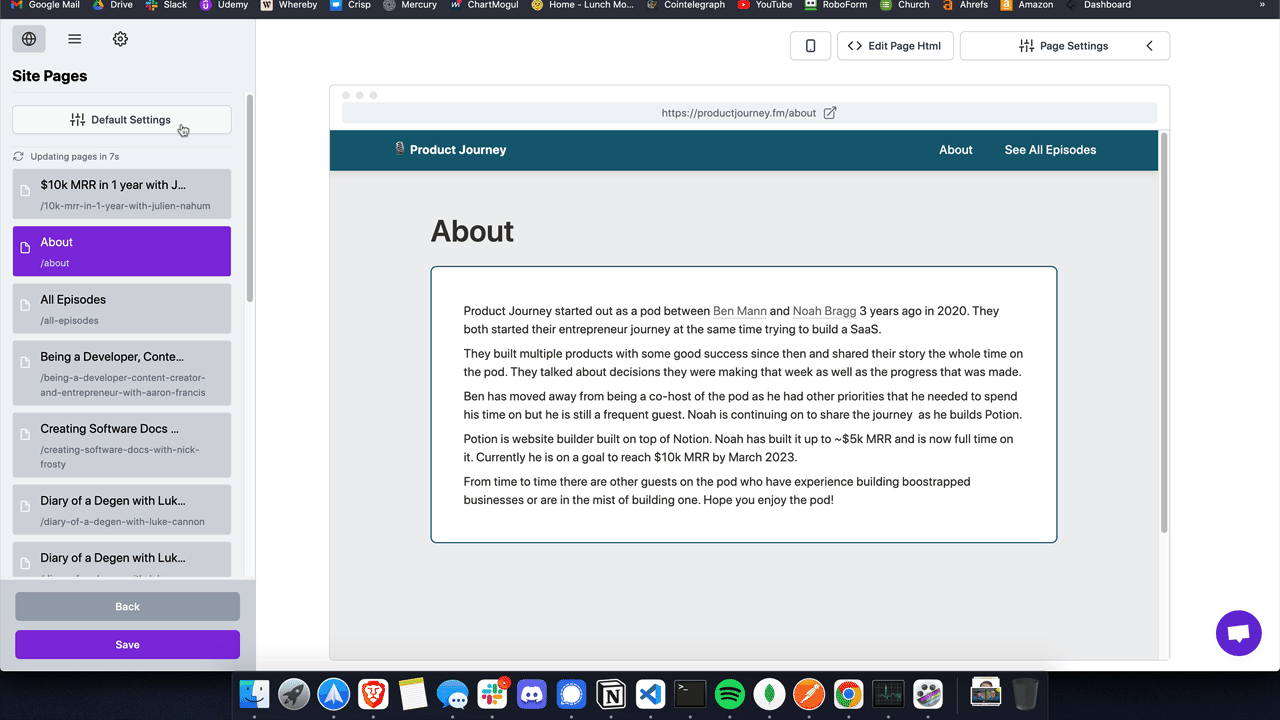
Paste your Buy me a Coffee snippet here. It should look something like this. 👇
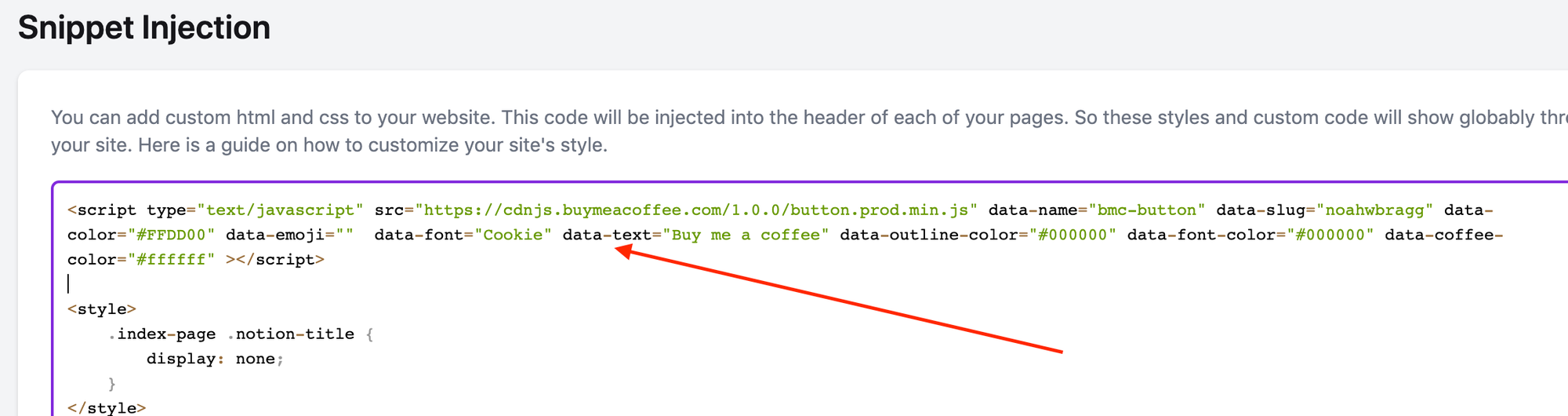
And thats it! After you go back to your Potion site and refresh once or twice, you'll see a buy me a coffee button!
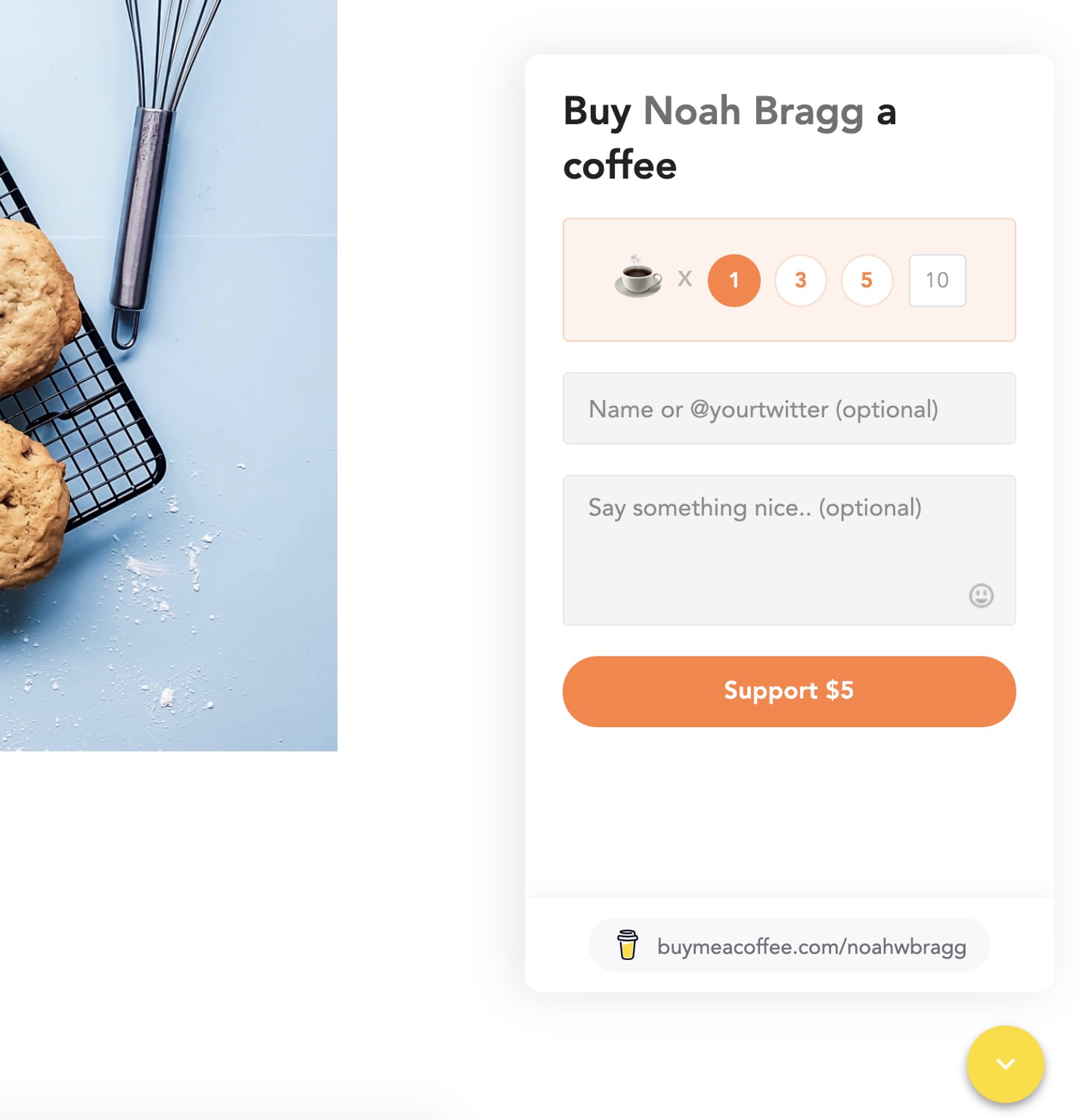
Thats it!
Let us know if you have any more questions.
